6. Run against real data
Everything is now in place to update the code and run the project against real data. Open the project in your favourite Python IDE. For example, PyCharm or VS Code.
6.1. Update the code
In this section, we will update the code to:
- Export the data from the public OpenAQ dataset
- Transform the data by adding a datestamp column and filter on Belgium data
- Load the data into S3 and register it in the Glue catalog
Open the app.py file and replace it with the content below.
Don't forget to replace PROJECT_NAME with your project name and GLUE_DATABASE with the name of the Glue database created in the previous step.
If you specified a GLUE_DATABASE with another name than default,
you should make sure the default database also exists otherwise Spark will try to create it,
but will not have the necessary permissions based on the created IAM role.
import argparse
from pyspark.sql import SparkSession
from pyspark.sql.dataframe import DataFrame
from PROJECT_NAME.common.spark import ClosableSparkSession, SparkLogger
from PROJECT_NAME.transformations.shared import add_ds, filter_by_country
def main():
parser = argparse.ArgumentParser(description="PROJECT_NAME")
parser.add_argument(
"-d", "--date", dest="date", help="date in format YYYY-mm-dd", required=True
)
parser.add_argument(
"-e", "--env", dest="env", help="environment we are executing in", required=True
)
args = parser.parse_args()
with ClosableSparkSession("PROJECT_NAME") as session:
run(session, args.env, args.date)
def run(spark: SparkSession, environment: str, date: str):
"""Main ETL script definition.
:return: None
"""
# execute ETL pipeline
logger = SparkLogger(spark)
logger.info(f"Executing job for {environment} on {date}")
data = extract_data(spark, date)
transformed = transform_data(data, date)
load_data(spark, transformed)
def extract_data(spark: SparkSession, date: str) -> DataFrame:
"""Load data from a source
:param spark: Spark session object.
:param date: The execution date as a string
:return: Spark DataFrame.
"""
return spark.read.json(f"s3://openaq-fetches/realtime-gzipped/{date}")
def transform_data(data: DataFrame, date: str) -> DataFrame:
"""Transform the original dataset.
:param data: Input DataFrame.
:param date: The context date
:return: Transformed DataFrame.
"""
return data.transform(add_ds(date)).transform(filter_by_country("BE"))
def load_data(spark: SparkSession, data: DataFrame) -> None:
"""Writes the output dataset to some destination
:param spark: The spark session
:param data: DataFrame to write.
:return: None
"""
spark.catalog.setCurrentDatabase(f"GLUE_DATABASE")
(data.coalesce(1)
.write
.partitionBy("ds")
.mode("overwrite")
.format("parquet")
.saveAsTable("PROJECT_NAME")
)
if __name__ == "__main__":
main()
Replace the file transformations/shared.py
from pyspark.sql.dataframe import DataFrame
from pyspark.sql.functions import lit
from datetime import datetime
def add_ds(date: str):
actual_date = datetime.strptime(date, "%Y-%m-%d").date()
def inner(df: DataFrame):
return df.withColumn("ds", lit(actual_date))
return inner
def filter_by_country(country: str):
def inner(df: DataFrame):
return df.filter(df.country == country)
return inner
6.2. Build and deploy
After these changes, we can build and deploy the project to our environment.
conveyor build
conveyor deploy --env $ENVIRONMENT_NAME --wait
6.3. Re-run the tasks
The initial deployment of your project ran using generated data. We will instruct Airflow to re-run with the updated code.
In the Conveyor UI navigate to your environment and open Airflow. Navigate to your project DAG, select the last task and clear it including past runs.
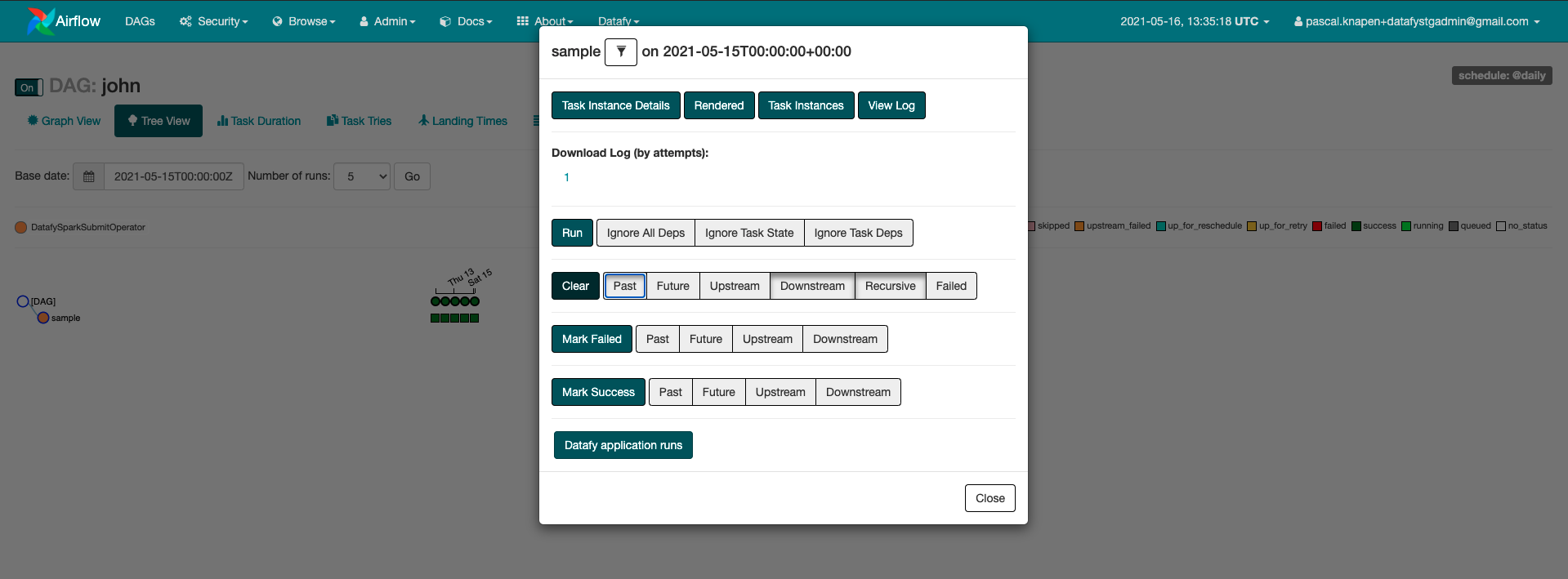
6.4. Explore the data
Once the tasks have completed successfully, you can explore the data using AWS Athena.