Configuring IDE settings on a project
In order to make it easier for users to work with IDEs, project administrators can pre-configure a couple of settings on a project level. This is often done by a platform team that manages the creation/management of a project by adding the right users, configuring the IAM identity, etc...
Project specific IDE settings
On a project you can configure the following properties:
- git repo: visible in the UI but also used to automatically check out the correct code in your IDE.
- git subfolder: should be configured if you use a mono repo for storing Conveyor projects such that the IDE immediately checks out the correct directory.
- default IAM identity: defines a default IAM identity to be used in IDEs as well as other jobs, if the user has not configured one themselves. The identity is used to configure the permissions to other cloud services.
- default IDE environment: defines the default environment on which IDEs are launched if users do not overwrite it.
- default IDE configuration: allows a custom configuration for all IDEs for a given project.
How to change the settings
All settings can be specified through the UI as well as through the CLI or Terraform.
UI
Go to the settings tab of the given project and fill in the necessary details. The page looks as follows:
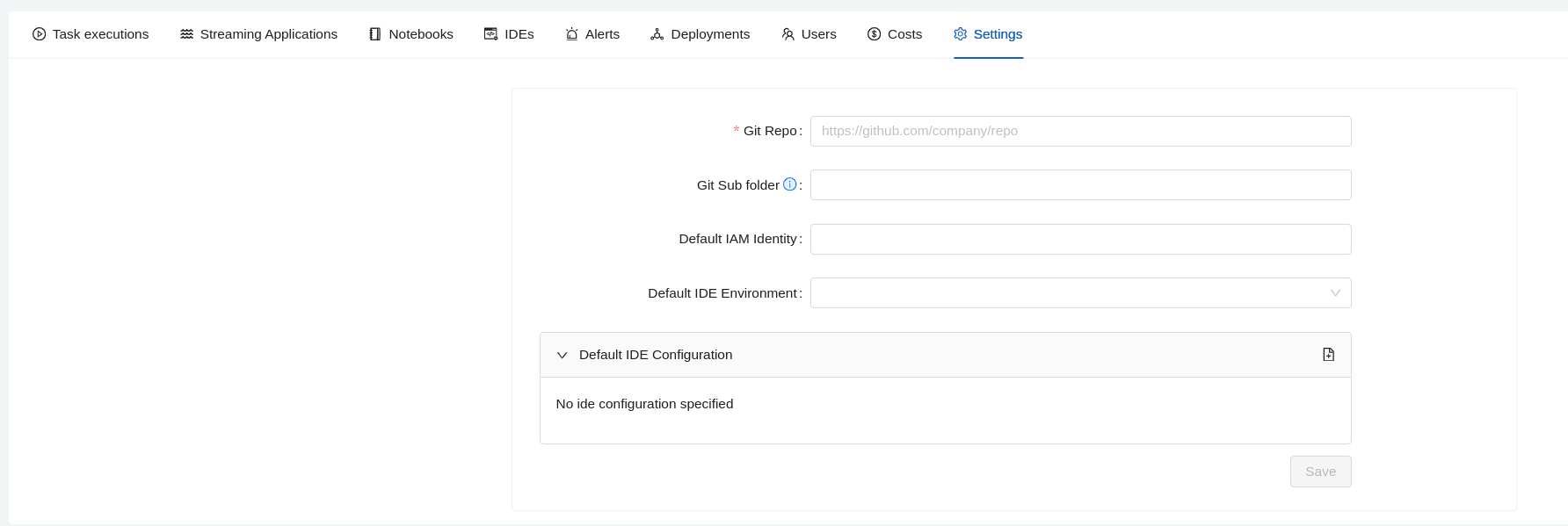
CLI
In the CLI the conveyor project update command can be used to set these settings.
Please refer to the CLI docs for more details.
Terraform
Projects can be configured in terraform using the conveyor_project resource.
For more details, please have a look at the terraform docs